Live Production Studio On The Go An all-in-one live production and streaming solution featuring up to 8x HD-SDI inputs / 2x HD-SDI outputs.

ACME GO is the ultimate portable, all-in-one live production solution. Integrating only the industry's best components and software, the ACME GO features up to 8x HD-SDI video inputs with embedded audio, 2x balanced audio inputs & outputs, and 6x hot-swappable SSD bays to produce professional live events with extreme portability and maximum features. ACME GO also comes in HDMI & SDI video input models, with optional 4K HDMI input.
ACME GO gives you nearly unlimited input types, clean transitions, live image adjustment, virtual sets, instant replay, and more! If you produce house of worship, sports, meets, or any other live events, ACME GO is the solution for you.
The power is in your hands to produce professional live events with extreme portability and maximum features.
With up to eight full HD camera inputs and 2 HD outputs, ACME GO allows productions of all sizes.
If you produce house of worship, sports, meetings, training, or any other live event, ACME GO is your live-video production solution.
With up to 3 optional software, ACME GO gives you nearly unlimited input types, clean transitions, live image adjustment, virtual sets, instant replay, and more.
Stream your service to allow those that are unable to attend it to view it. Most streaming providers will also offer an archiving service that allows you to view the stream at a later time.
In addition to this, you can enhance the experience for those in attendance by using large screens to display the output. It's a great way to display information to the congregation and help those further from the front to get a better view.
Finally, record the service so that you can edit and post it on a website or share it using other methods. If someone has missed the service then this is a great way to catch up.
Streaming live sports has become a standard in the industry. The vMix software enables you to create HD streams that can reach a worldwide audience. Give your fanbase access to every minute of every game!
With the advent of instant replay and video decisions, having live playback of the event is crucial. The vMix software enables users to create professional live instant replay for 4 camera angles.
In addition to this, you can record live sports for post-match editing and to create a highlights package. These recordings can be fully edited and then uploaded to YouTube or the platform of your choice.
Engage your live audience by adding camera feeds, titles, movies and audio to provide them with a memorable experience!
Whether you are conducting a conference or broadcasting a concert, being able to record the event is also important. This software allows you to provide a copy of the production to attendees, companies, and more.
By streaming your event live, you're giving yourself the widest possible audience. People can experience your production all over the world, and this can enhance your brand and reputation.
vMix is a great tool for producing professional business presentations. It allows you to add a large number of different sources so that you can create an amazing presentation that includes everything you need to display. You can display your corporate videos, images, PowerPoint slides, audio in a clear and effective manner. Because it scales with you, it's perfect for board meetings as well as larger corporate events.
Many businesses like to record meetings and seminars to be viewed at a later date. These are great for educational purposes, archiving and uploading to your website.
For schools and universities that offer off-campus learning, streaming your lessons and lectures are imperative. Use the ACME GO to create HD streams so that your classes can be readily available everywhere.
Create dynamic lessons with the use of images, videos and Powerpoint productions. By providing all the necessary information in a well presented production, you help ensure great outcomes for students.
Recording classes allows students to go back and watch the lectures again. This helps improve their ability to retain the information presented. The recorded video can also be used to assess teachers.
eSports is on the rise, and live streams are the most common way for people to connect and watch the games. The vMix software integrates directly with Twitch, so you can be streaming your gaming session to your channel in no time with great quality!
Creating live eSports events or gaming streams is easy through vMix. eSports events require the action on small computer screens to be displayed on large screens for the audience to see. You can output your vMix production to these large screens to provide an exciting production for your live audience to watch.
You can use vMix to record your game to edit later or to use for a compilation video.













ACME Video Solutions 4K technology allows virtually unlimited camera views using regions of interest from complicated live event shots. The new UHD ingest provides for a single live producer to pull multiple zoomed in windows of events from a single 4K camera shot. The goal is a seamless set of multiple camera views without the expense of multiple cameras and camera operators.
A single 4K camera is set to shoot a full panoramic view of a concert, field of play, church sanctuary or any other scene with multiple items of interest. Duplicates of the shot are created inside the live mixing software with individual scaling, zooms and other effects to create the appearance of multiple camera shots. Because the source is created in full UHD, pulling slices maintains perfect resolution for output to 720p or 1080p streaming.
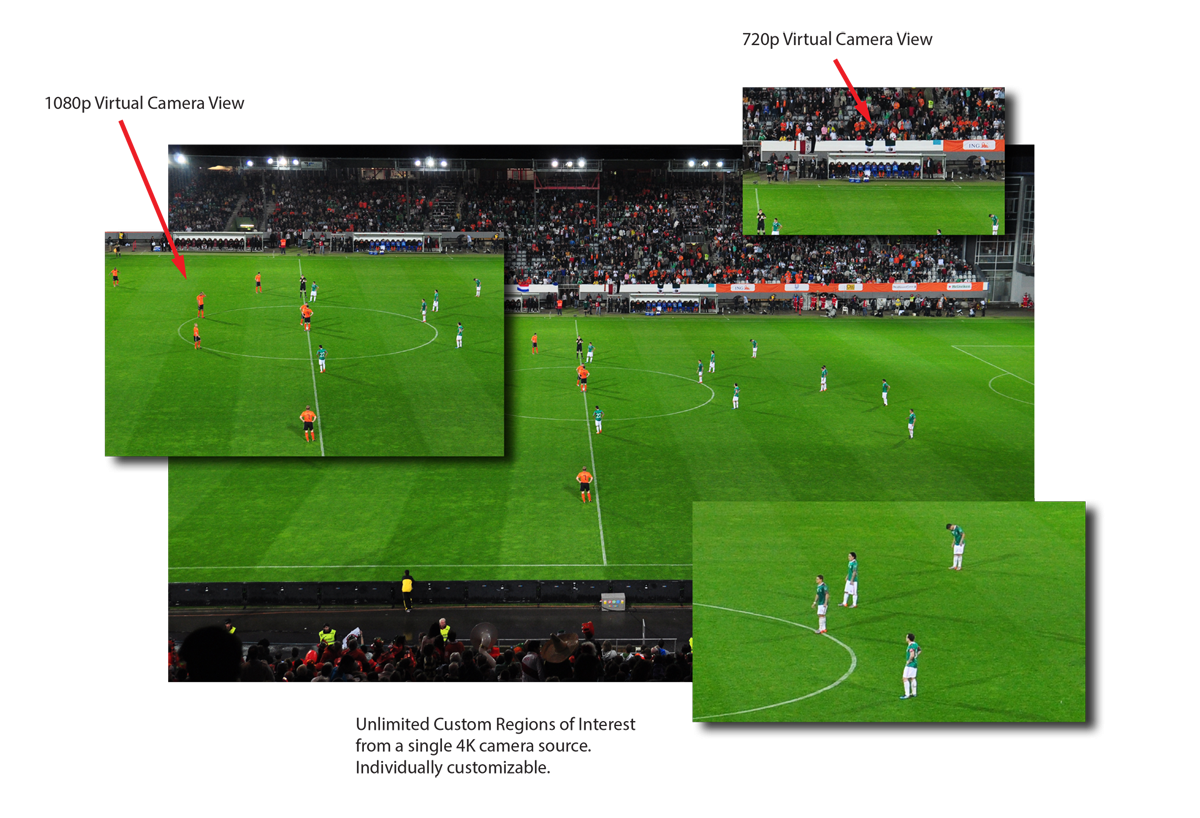
4x HD-SDI video inputs with embedded audio
4x HDMI video inputs with embedded audio
4x HD-SDI video inputs with embedded audio
1x 4K HDMI video input with embedded audio
8x HD-SDI video inputs with embedded audio
Video Input / Output

4x configurable 3G-SDI I/O,
4x HDMI-In
External Monitor

1x DP & 1x HDMI
CPU

Intel i7 Core processor
Graphics Card

Nvidia GPU
RAM

16+ GB DDR4 Memory
Storage

250GB M.2 SSD System Drive
Audio Input / Output

2x Balanced Neutrik XLR/TRS combo jack audio inputs & outputs, 1/8" Stereo Line-in, 16-channel SDI embedded; compatible with USB (Focusrite, MOTU, M-Audio, etc.)
Accessories

N/A
Dimensions

Length: 16.5",
Height: 14.1",
Depth: 7.0"
Weight

Approx. 22 lbs
Video Input / Output

4x configurable 3G-SDI I/O,
1x HDMI 4K-In
External Monitor

1x DP & 1x HDMI
CPU

Intel i7 Core processor
Graphics Card

Nvidia GPU
RAM

16+ GB DDR4 Memory
Storage

250GB M.2 SSD System Drive
Audio Input / Output

2x Balanced Neutrik XLR/TRS combo jack audio inputs & outputs, 1/8" Stereo Line-in, 16-channel SDI embedded; compatible with USB (Focusrite, MOTU, M-Audio, etc.)
Accessories

N/A
Dimensions

Length: 16.5",
Height: 14.1",
Depth: 7.0"
Weight

Approx. 22 lbs
Video Input / Output

8x configurable 3G-SDI I/O
External Monitor

1x DP & 1x HDMI
CPU

Intel i7 Core processor
Graphics Card

Nvidia GPU
RAM

32+ GB DDR4 Memory
Storage

512GB SSD System Drive
1TB SSD Storage Drive
1TB SSD Replay Drive
512GB SSD Failsafe System Drive
Audio Input / Output

2x Balanced Neutrik XLR/TRS combo jack audio inputs & outputs, 1/8" Stereo Line-in, 16-channel SDI embedded; compatible with USB (Focusrite, MOTU, M-Audio, etc.)
Accessories

USB Wifi,
Shuttle Pro Replay Controller
Dimensions

Length: 16.5",
Height: 14.1",
Depth: 7.0"
Weight

Approx. 22 lbs
We welcome your questions and inquiries, and will be happy to assist you in any possible way! Contact us via this form or simply call us.